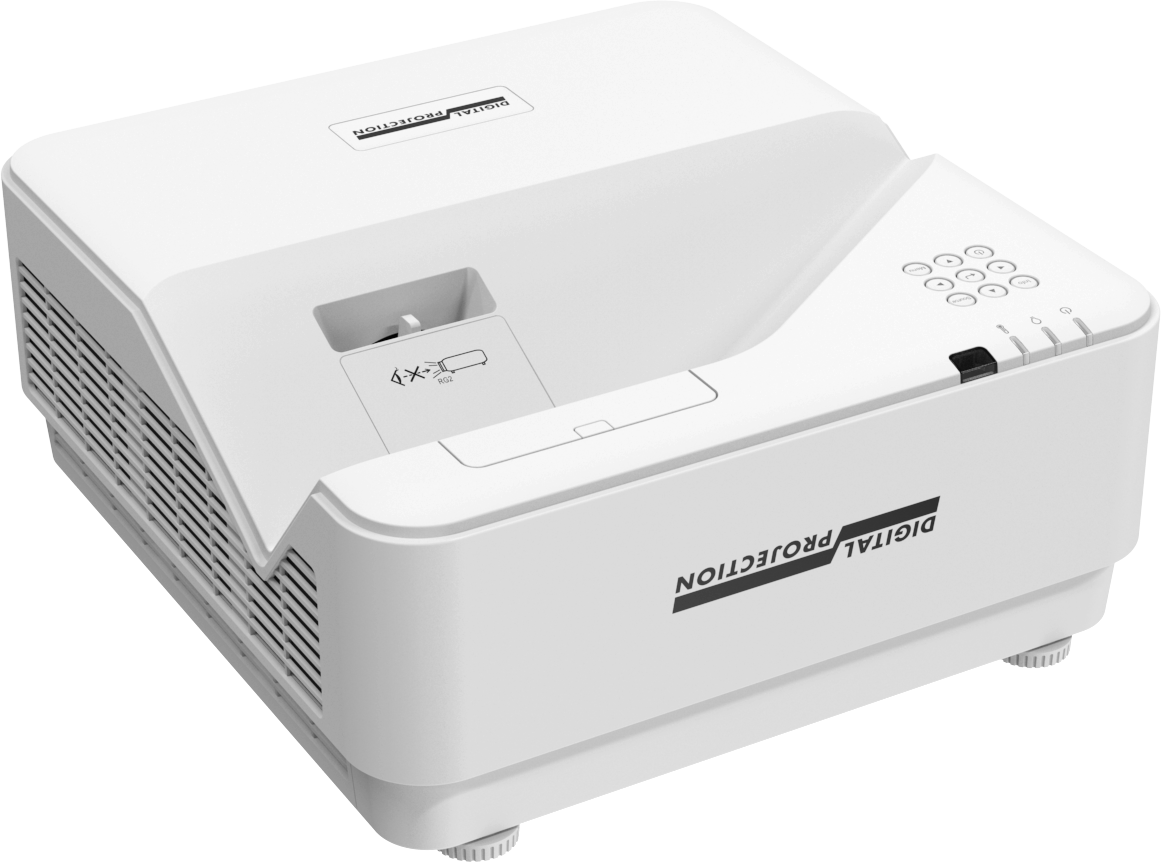Projector Controller allows the management of multiple projectors from a single centralised PC based application
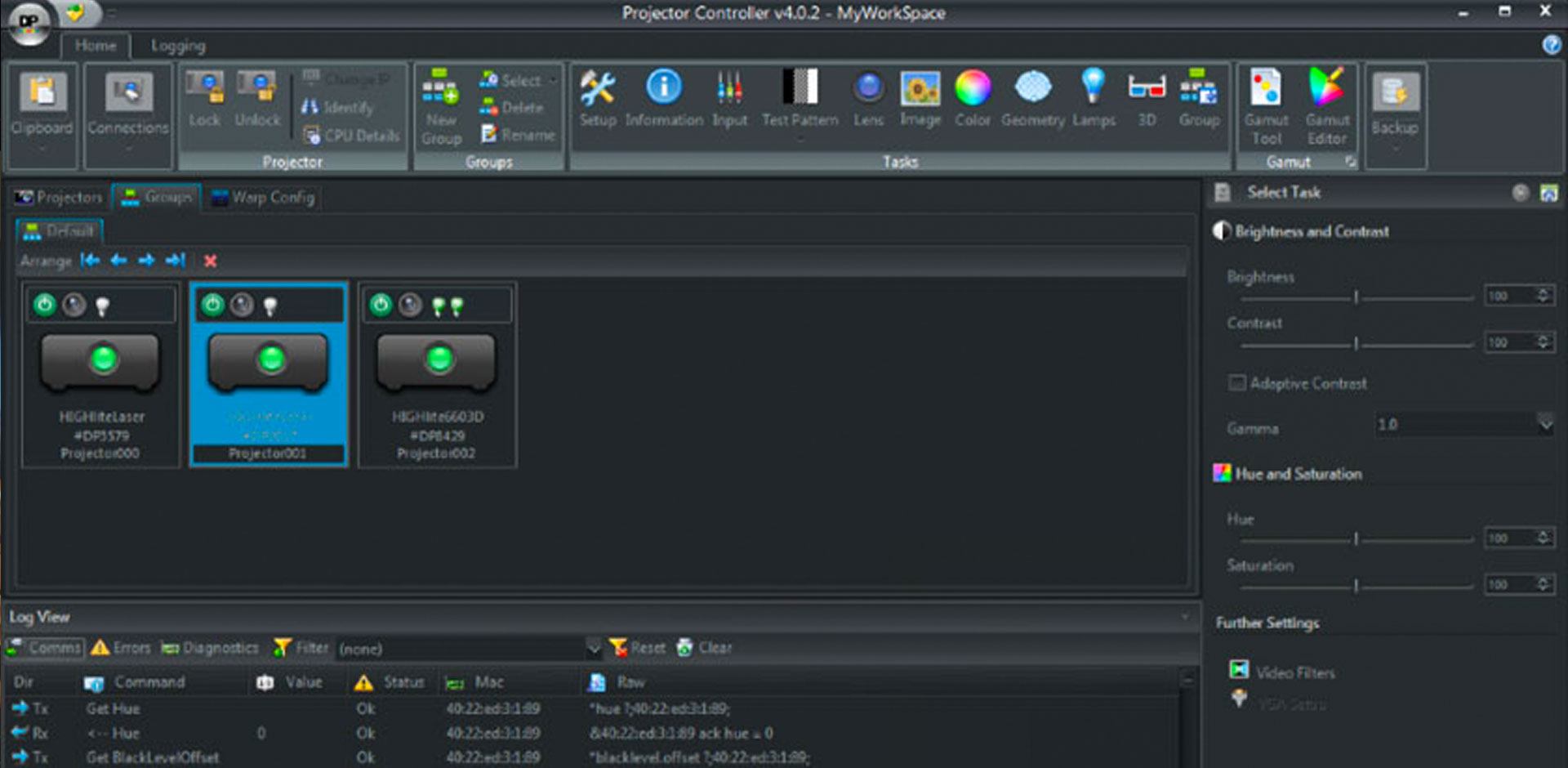
Digital Projection has released their new ‘Projector Controller’ software that allows the management of multiple projectors from a single centralized PC based application.
Ideal for use in large installations or where projectors are in multiple locations in a building, the software can dramatically reduce the time required for set up and configuration.
Warp Update
This new update sees support added for more projectors and brings new, intuitive multi-node functionality. This new module is seamlessly integrated into the Projector Controller application so there is no need to swap between different toolsets
- Intuitive interface – no steep learning curve
- Responsive controls – no frustrating delays while warp maps are uploaded
- Ultra precise editing of warp maps for critical applications
- Free to download
From a single screen layout you can view all projectors and access settings for an individual projector or for a group of projectors. Some key features include:
- Create groups of projectors which can be controlled simultaneously
- View essential information, such as model, name, ON/OFF status and lamp status, for all projectors on the network at a glance
- Monitor projector status
- View logs containing all interaction between the software and the projectors on the network
- View network information such as IP and MAC address
- Switch power on and off, open and close the shutter
- Remove projectors from the network
- Edit and control an array of settings, including:
- Inputs and test patterns
- Lens, image, color and geometry
- Edge Blend and PIP settings
System Requirements:
Windows Windows 7 or Windows 10 with the .NET Framework 2.0