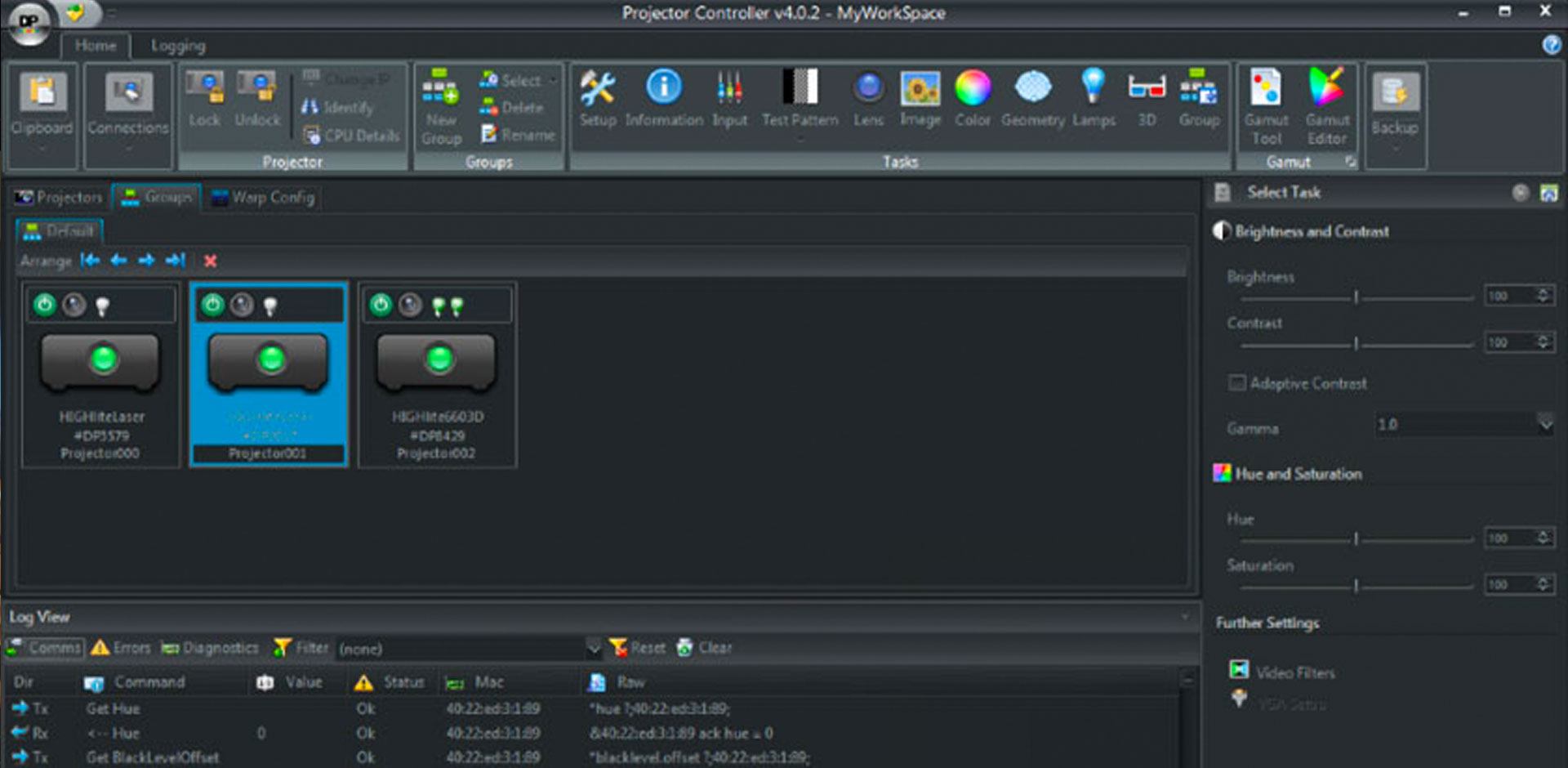- Home
-
Projectors
-
E-Vision Projectors
Premium 1-Chip DLP • 3,800 - 16,000 Lumens
-
E-Vision 10000i 4K+ RGB
- WUXGA Resolution
- 10000 lumens
-
E-Vision 15000i 4K+
- WUXGA Resolution
- 15000 lumens
-
E-Vision 16000i WU
- WUXGA Resolution
- 16000 lumens
-
E-Vision Laser 13000 WU
- WUXGA Resolution
- 13500 lumens
-
E-Vision Laser 11000 4K-UHD
- 4K-UHD Resolution
- 10500 lumens
-
E-Vision 10000i WU
- WUXGA Resolution
- 10000 lumens
-
E-Vision 8000i WU
- WUXGA Resolution
- 8000 lumens
-
E-Vision Laser 4K-UHD
- 4K-UHD Resolution
- 7500 lumens
-
E-Vision 7010-WU
- WUXGA Resolution
- 7000 lumens
-
E-Vision Laser 6500 II
- WUXGA Resolution
- 6500 lumens
-
E-Vision 6110-WU
- WUXGA Resolution
- 6100 lumens
-
-
M-Vision Projectors
Premium 1-Chip DLP • 18,000 - 27,000 Lumens
-
M-Vision 27000 WU
- WUXGA Resolution
- 27000 lumens
-
M-Vision 24000 WU
- WUXGA Resolution
- 24000 lumens
-
M-Vision 23000 WU
- WUXGA Resolution
- 23000 lumens
-
M-Vision Laser 21000 WU II
- WUXGA Resolution
- 21000 lumens
-
M-Vision Laser 18K
- WUXGA Resolution
- 18000 lumens
-
-
TITAN Projectors
Premium 3-Chip DLP • 26,000 - 47,000 Lumens
-
TITAN Laser 47000 WUXGA / 41000 4K-UHD
- WUXGA Resolution
- 47000 lumens
-
TITAN Laser WUXGA / 4K-UHD
- WUXGA Resolution
- 37000 lumens
-
-
INSIGHT Projectors
8K Resolution • Up to 37,000 Lumens
-
INSIGHT LASER 8K (Gen I)
- 8K Resolution
- 25000 lumens
-
INSIGHT LASER 8K (Gen II)
- 8K Resolution
- 37000 lumens
-
- Satellite MLS Projectors Modular Laser System • 20,000 - 40,000 Lumens
-
Legacy Projectors View Legacy Projectors
-
E-Vision Projectors
Premium 1-Chip DLP • 3,800 - 16,000 Lumens
- Radiance LED
-
Markets
- Pro AV Precision projectors for your most demanding Pro AV installations
- Residential Entertainment Experience Residential Entertainment the way Hollywood intended
- Houses of Worship Powerful inspiration for your congregation
- Higher Education Powerful displays that help your lectures pack a punch
- Projection Mapping Creating breath-taking images and experiences that that captivate your audience
- Simulation & Training Simulation & training for any environment
- Visualization and VR Truly immersive, collaborative and interactive 3D experiences
- Case Studies
-
Contact Us
- Home
-
Projectors
-
E-Vision Projectors
Premium 1-Chip DLP • 3,800 - 16,000 Lumens
-
E-Vision 10000i 4K+ RGB
- WUXGA Resolution
- 10000 lumens
-
E-Vision 15000i 4K+
- WUXGA Resolution
- 15000 lumens
-
E-Vision 16000i WU
- WUXGA Resolution
- 16000 lumens
-
E-Vision Laser 13000 WU
- WUXGA Resolution
- 13500 lumens
-
E-Vision Laser 11000 4K-UHD
- 4K-UHD Resolution
- 10500 lumens
-
E-Vision 10000i WU
- WUXGA Resolution
- 10000 lumens
-
E-Vision 8000i WU
- WUXGA Resolution
- 8000 lumens
-
E-Vision Laser 4K-UHD
- 4K-UHD Resolution
- 7500 lumens
-
E-Vision 7010-WU
- WUXGA Resolution
- 7000 lumens
-
E-Vision Laser 6500 II
- WUXGA Resolution
- 6500 lumens
-
E-Vision 6110-WU
- WUXGA Resolution
- 6100 lumens
- > View all E-Vision Projectors
-
-
M-Vision Projectors
Premium 1-Chip DLP • 18,000 - 27,000 Lumens
-
M-Vision 27000 WU
- WUXGA Resolution
- 27000 lumens
-
M-Vision 24000 WU
- WUXGA Resolution
- 24000 lumens
-
M-Vision 23000 WU
- WUXGA Resolution
- 23000 lumens
-
M-Vision Laser 21000 WU II
- WUXGA Resolution
- 21000 lumens
-
M-Vision Laser 18K
- WUXGA Resolution
- 18000 lumens
- > View all M-Vision Projectors
-
-
TITAN Projectors
Premium 3-Chip DLP • 26,000 - 47,000 Lumens
-
TITAN Laser 47000 WUXGA / 41000 4K-UHD
- WUXGA Resolution
- 47000 lumens
-
TITAN Laser WUXGA / 4K-UHD
- WUXGA Resolution
- 37000 lumens
- > View all TITAN Projectors
-
-
INSIGHT Projectors
8K Resolution • Up to 37,000 Lumens
-
INSIGHT LASER 8K (Gen I)
- 8K Resolution
- 25000 lumens
-
INSIGHT LASER 8K (Gen II)
- 8K Resolution
- 37000 lumens
- > View all INSIGHT Projectors
-
- Satellite MLS Projectors Modular Laser System • 20,000 - 40,000 Lumens
-
Legacy Projectors View Legacy Projectors
-
E-Vision Projectors
Premium 1-Chip DLP • 3,800 - 16,000 Lumens
- Radiance LED
-
Markets
- Pro AV Precision projectors for your most demanding Pro AV installations
- Residential Entertainment Experience Residential Entertainment the way Hollywood intended
- Houses of Worship Powerful inspiration for your congregation
- Higher Education Powerful displays that help your lectures pack a punch
- Projection Mapping Creating breath-taking images and experiences that that captivate your audience
- Simulation & Training Simulation & training for any environment
- Visualization and VR Truly immersive, collaborative and interactive 3D experiences
- Case Studies
- Contact Us














 Legacy Projectors
Legacy Projectors