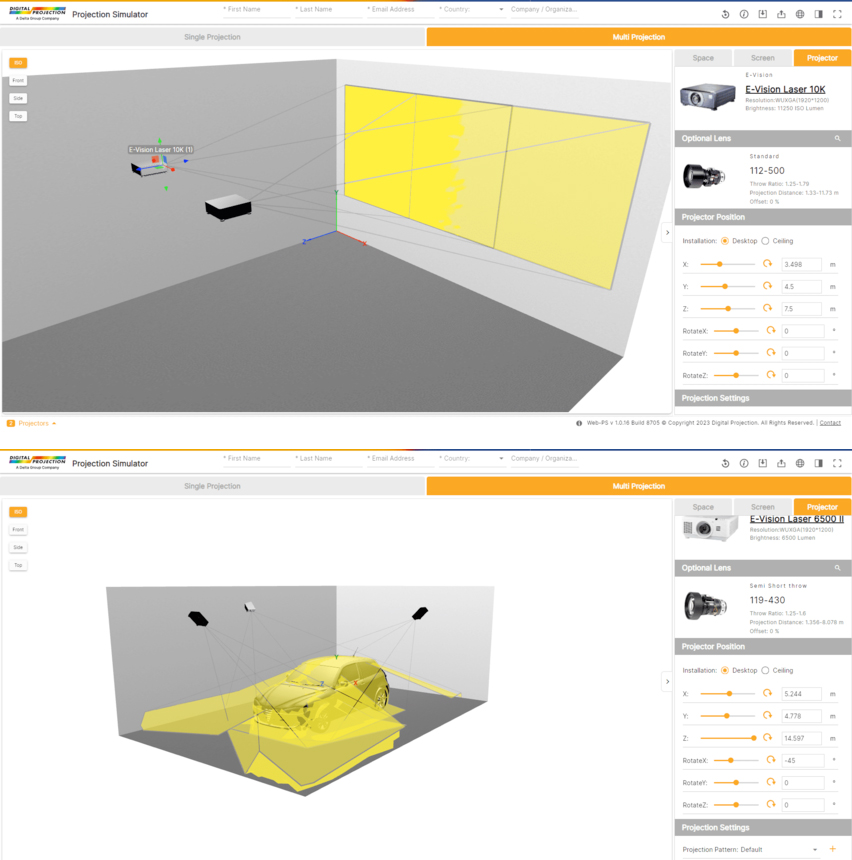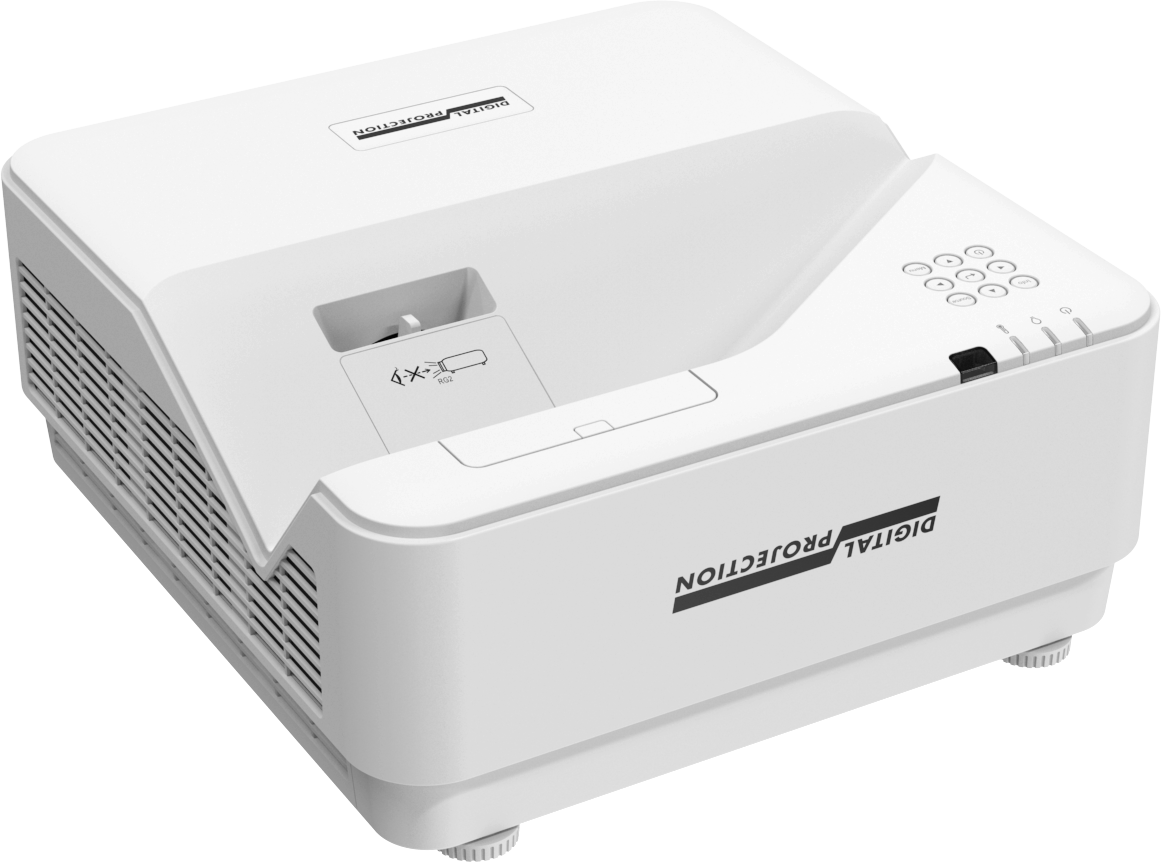Digital Projection has released Projector Simulator, a free web-based application which helps users choose a suitable projector for their fixed installation, rental staging and video mapping needs.
Projection Simulator offers a comprehensive suite of features, including calculating throw distances between screens and projectors, as well as determining the relationships between the size and distance of the projected image. The tool also provides recommendations for optimal projector placement.
With the user’s convenience in mind, the software offers two modes: Single Projection and Multi Projection. In Single Projection mode, one projector is available, in Multi Projection mode, users can import, select and arrange 3D objects, such as domes and curved screens, and map onto them, helping users to pre-install projectors simulated in an install scenario.
The application also assists those unsure of their projector requirements, suggesting projectors that align with the user’s needs, and displaying the basic specifications of the product, such as resolution and brightness, as well as a photo. However, if users know what type of projector they need, the tool will show a list of projectors by projector type.
Moreover, users of Projection Simulator can fine-tune their own installation conditions, accounting for room size, screen settings and projection position, as well as being able to visualise the position of the projector in a 2D view (from side, front and top), along with 3D areas. The software additionally alerts users if the projected image intersects with walls, ceilings, or floors, ensuring a seamless projection experience in the real world. Users can also save, delete or download the results.
“We’re thrilled to introduce Projection Simulator – a free-to-access tool that simplifies complex decisions and reflects our commitment to enhance customers’ visual experience by making sure they make the right choice for their unique needs,” says Mark Wadsworth, Digital Projection vice president of global marketing.
Available in nine languages, Projection Simulator is easily accessed (with no download required) from Digital Projection’s website: digitalprojection.co.uk/dpcalculator