Engaging, entertaining, versatile, and effective at conveying a plethora of information and enhancing brand visibility, not to mention packed technological advantages over other large-format display solutions, videowalls are becoming the de facto standard for outdoor imaging. According to Straits Research, the global outdoor LED display market size was valued at USD 7.42 billion in 2021. It is expected to reach USD 17.89 billion by 2030, growing at a CAGR of 9.2% during the forecast period (2022–2030).
Ensure your outdoor videowall projects are rock solid by following these 6 steps:
- Rather than relying on the technology of an LED videowall to maintain a bright, crisp image in sunny conditions, take steps to position the videowall to avoid the sun. Scope out the space and note how the position and intensity of the sun changes throughout the day. Stay away from those super-sunny areas if you can.
- Because outdoor areas fluctuate from intensely bright to completely dark, it’s important for an LED videowall to adjust its brightness levels accordingly. Our integrated light sensors automate this process. The shift happens gradually, so there’s no abrupt change in the picture.
- LED videowalls intended for outdoor use carry an IP65 rating, which means all materials have been engineered, designed, and manufactured to withstand extreme temperatures, and strong wind, snow and heavy rainfall.
- You have two choices when it comes to gaining access to a videowall’s internal components and circuitry: the front of the display or the back. The difference may seem like a minor detail, but in outdoor applications it can make or break the time and energy required to service the technology. Determine which configuration will be most convenient for your technicians based on the application. For example, if the videowall will be used in an outdoor entertainment venue, rear access allows techs to swap panels and adjust settings quickly and covertly without disrupting the show. Back up this plan with redundant power supplies and video feeds. The show must go on, after all!
- Pick a pixel pitch suitable for the viewing distance AND the content type. In outdoor settings, viewing distances vary widely, from a few feet to several hundred feet. Similarly, the images displayed on an LED videowall can range from static baseball stats to moving digital art. A 2.9 pixel pitch display is a good baseline for non-critical viewing from long distances like those stats or advertisements on a billboard. As applications for LED videowalls expand into other markets, however, you can now find LED panels with much smaller, finer pixel pitches. A 1.2 pixel pitch produces the clear, pin-sharp images required for outdoor performance centers, concert venues, galleries and other environments where keeping audiences highly entertained and engaged is imperative as well as applications where users are viewing content close-up.
- With so many variables to consider, specifying, designing, configuring, and installing an LED videowall outside can prove a complex exercise. If you’re new to the business, there’s no need to become an expert overnight or go it alone. Digital Projection offers comprehensive service and support from a team of LED experts. This can streamline every part of an LED videowall project, leaving more time for you to direct and manage the workflow, interface with your customers, and focus on other areas of the job.
Read more about Digital Projection Radiance LED here.















 Legacy Projectors
Legacy Projectors